Blink Mini – Compact indoor plug-in smart security camera, 1080 HD video, night vision, motion detection, two-way audio, Works with Alexa
- 1080P HD indoor, plug-in security camera with motion detection and two way audio that lets you monitor the inside of your home day and night.
- Get alerts on your smartphone whenever motion is detected or customize motion detection zones so you can see what matters most.
- See, hear, and speak to people and pets in your home on your smartphone with Blink Mini’s live view and two-way audio features (live view is not continuous).
- Sets up in minutes – just plug in the camera, connect it to wifi, and add it to your Blink app.
- For additional ease of use, pair Blink Mini with a supported Alexa-enabled device to engage live view, arm and disarm your camera, and more using just your voice.
- 1080P HD indoor, plug-in security camera with motion detection and two way audio that lets you monitor the inside of your home day and night.

- Get alerts on your smartphone whenever motion is detected or customize motion detection zones so you can see what matters most.
- Record, view, and save events in your Blink app with a free trial of the Blink Subscription Plan included with your purchase or save events locally to the Blink Sync Module 2 via a USB flash drive (sold separately).
- See, hear, and speak to people and pets in your home on your smartphone with Blink Mini’s live view and two-way audio features (live view is not continuous).
- Sets up in minutes – just plug in the camera, connect it to wifi, and add it to your Blink app.
- For additional ease of use, pair Blink Mini with a supported Alexa-enabled device to engage live view, arm and disarm your camera, and more using just your voice.

Technical Details
Blink Mini
| Field of view | 110° diagonal |
| Camera resolution | Record and view in 1080p HD video during the day and with infrared HD night vision after dark |
| Camera frame rate | Up to 30 frames per second |
| Size | 2 in. x 1.9 in. x 1.4 in. (50 mm x 49 mm x 36 mm) |
| Weight | 1.7 ounces (48 grams) |
| CPU | Immedia Proprietary – AC1002B, 4 cores / 200 MHz |
| Power | 2 meter micro USB and power adapter, electrical rating: 100-240V 50/60 HZ 0.15A |
| Wifi connectivity | Supports 2.4 Ghz 802.11g/n; does not support connecting to ad-hoc (or peer-to-peer), or paywall wifi networks. Minimum 2 Mbps upload speed required. |
| Available colors | White |
| Smartphone requirements | iOS 12.5, Android 5.0, or Fire OS 5.1 |
| Blink app | Blink Home Monitor |
| Included in the box | Blink Mini camera (dependent on quantity selected), 1 stand (attached), 2 mounting screws (per camera), 1 USB cable, 1 power adapter |
| Audio | Speaker output and 2-way audio recording |
| LEDs | One blue LED to help you know when it’s active (optional) |
| Warranty and service | 1-year limited warranty and service included. Use of Blink cameras is subject to the terms found here. |
| Support | Click here to view more information on the Blink Mini support page. |
| Generation | 1st generation – 2020 release |
How to Set Up Blink Mini
Follow these steps to add your Mini camera to a new, or existing Blink system.
1. On the Blink app Home screen, tap the + icon in the top right corner.

2. Tap the Blink mini camera as indicated by an arrow in the image below.
You are taken to the “Scan QR Code” screen, where your camera may request permission to scan the QR code.
This is a way to enter the serial number automatically.
You may enter the number manually instead. After the device is recognized, it needs a system.

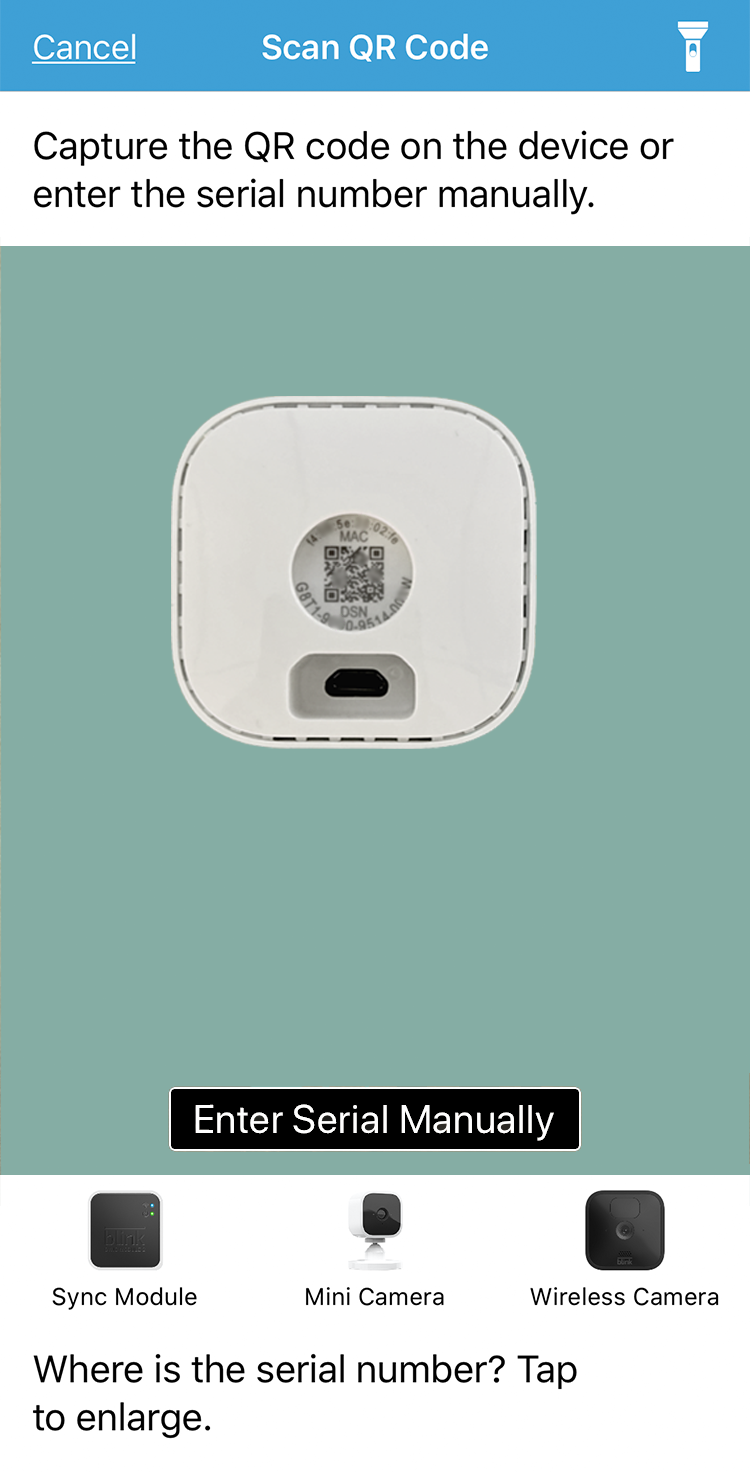
Note: If your camera does not focus correctly on the QR code, add more light to the scene, either with the camera flash or room lighting.
3. If you want to add the Mini to a new system, give your system a name in the text entry field, and it will be created. When adding the Mini to an existing system, just tap the system name to continue.
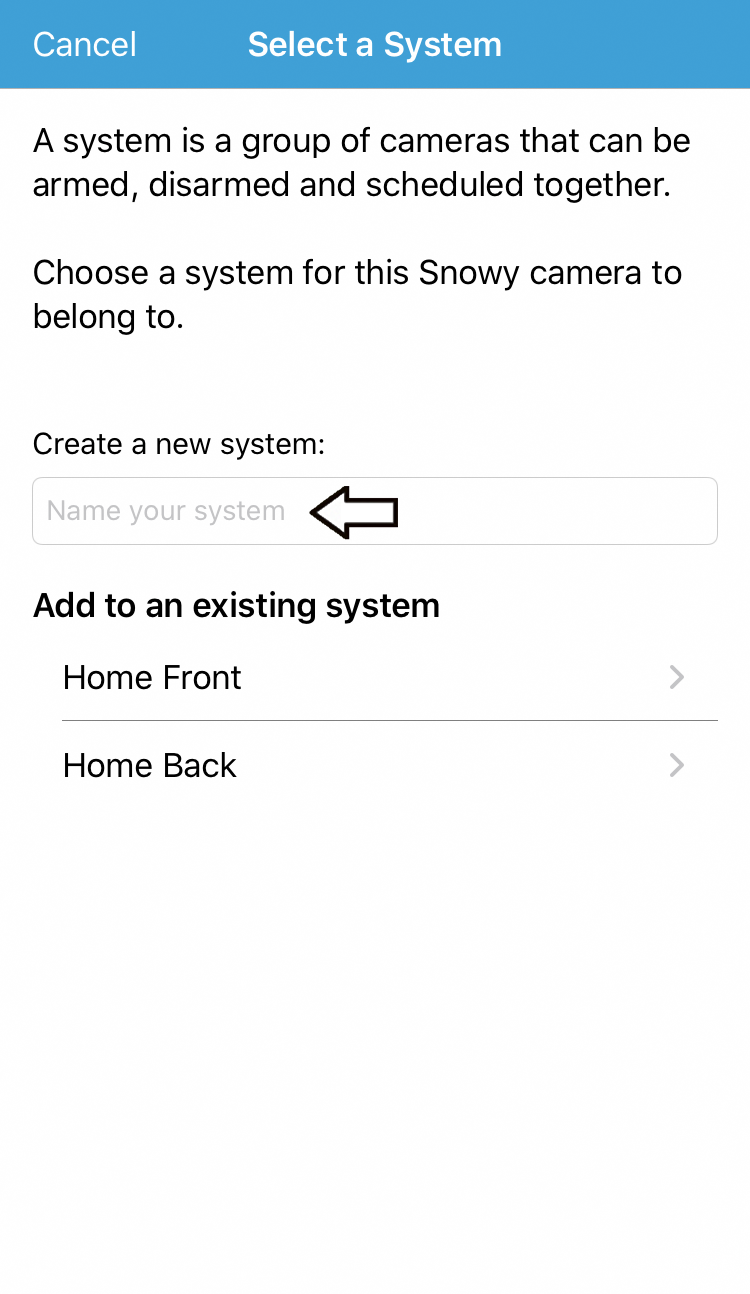
4. After selecting “Next”, you will be instructed to connect your camera and wait for one light to flash blue and another to be solid green. If this is the case, tap “Discover device”, and a connection request appears: “Blink” would like to establish a connection to the “BLINK-XXXX” network.
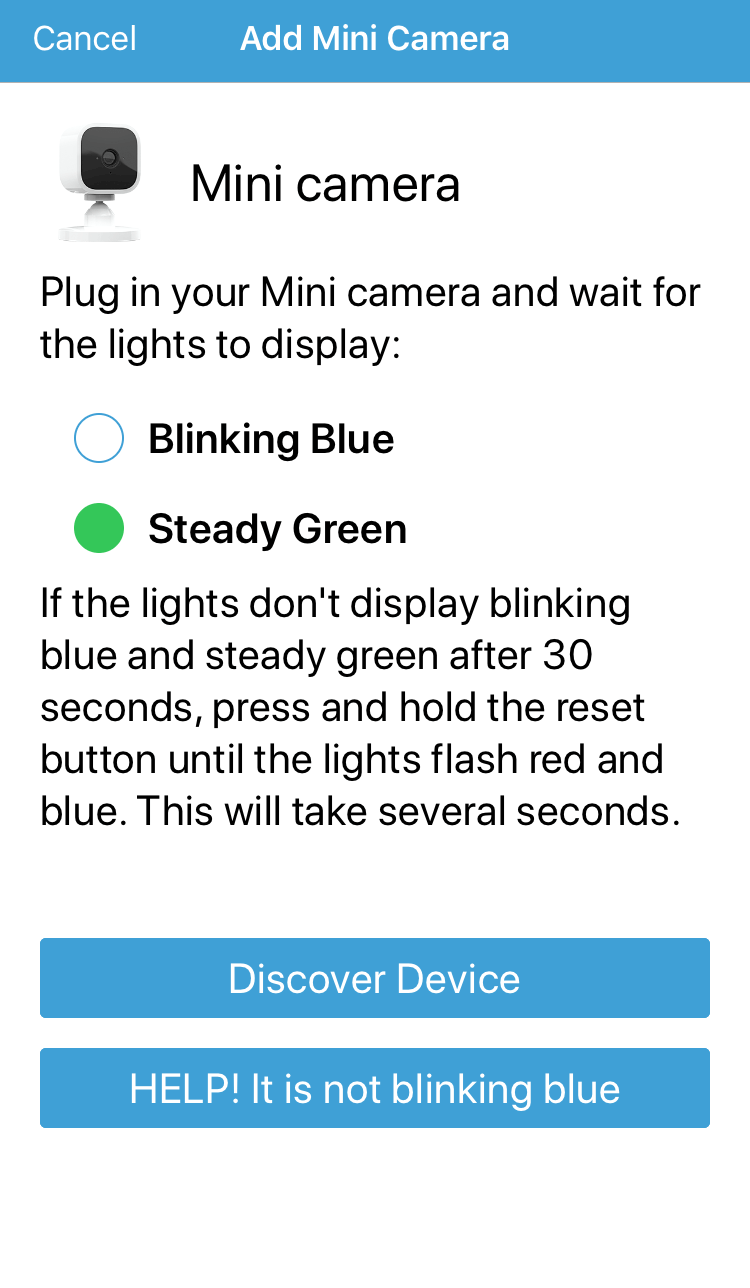
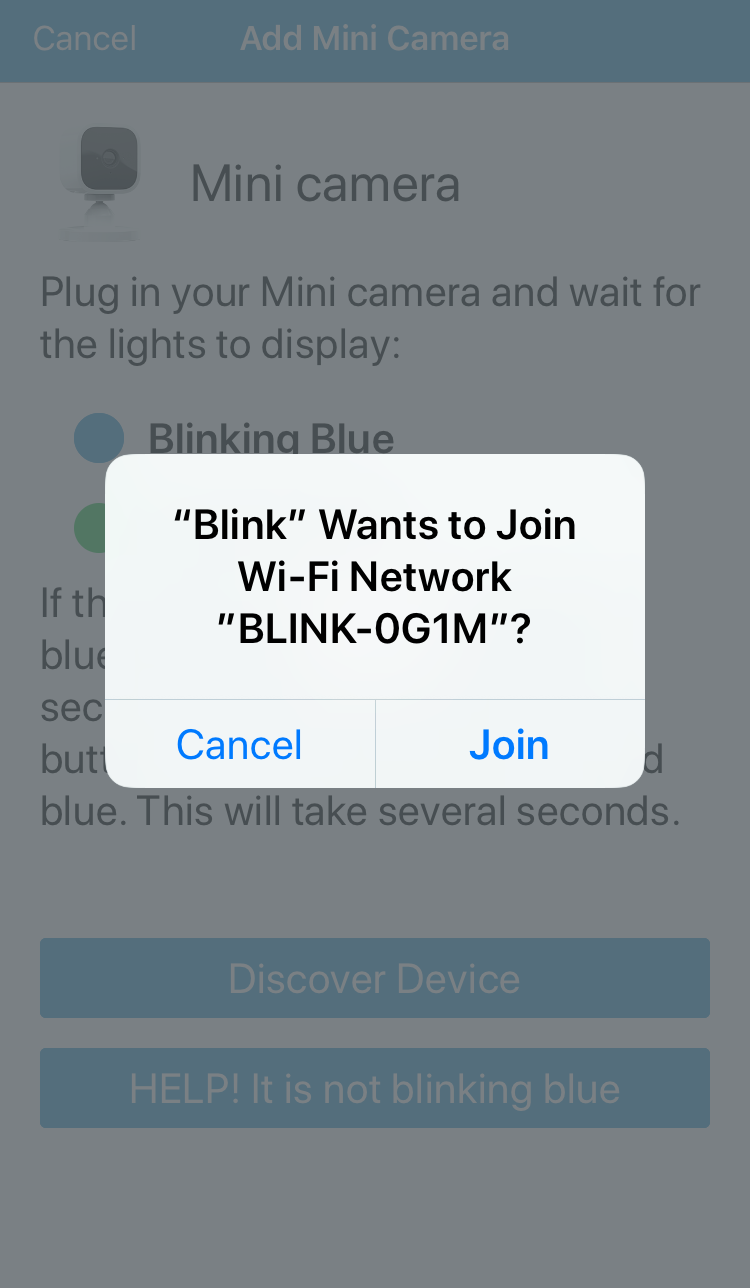
Note: If you don’t see the above blinking blue light pattern, then you may need to reset the camera. Click here for more information.
5. Tap “Join”and then choose your Wi-Fi network from the screen that appears. If you add the camera to an existing system, make sure you choose the same WiFi network that your other devices are connected to.

6. When the Blink servers are ready, the Camera Added screen is shown. Tap Done to complete the setup and return to the app home screen.
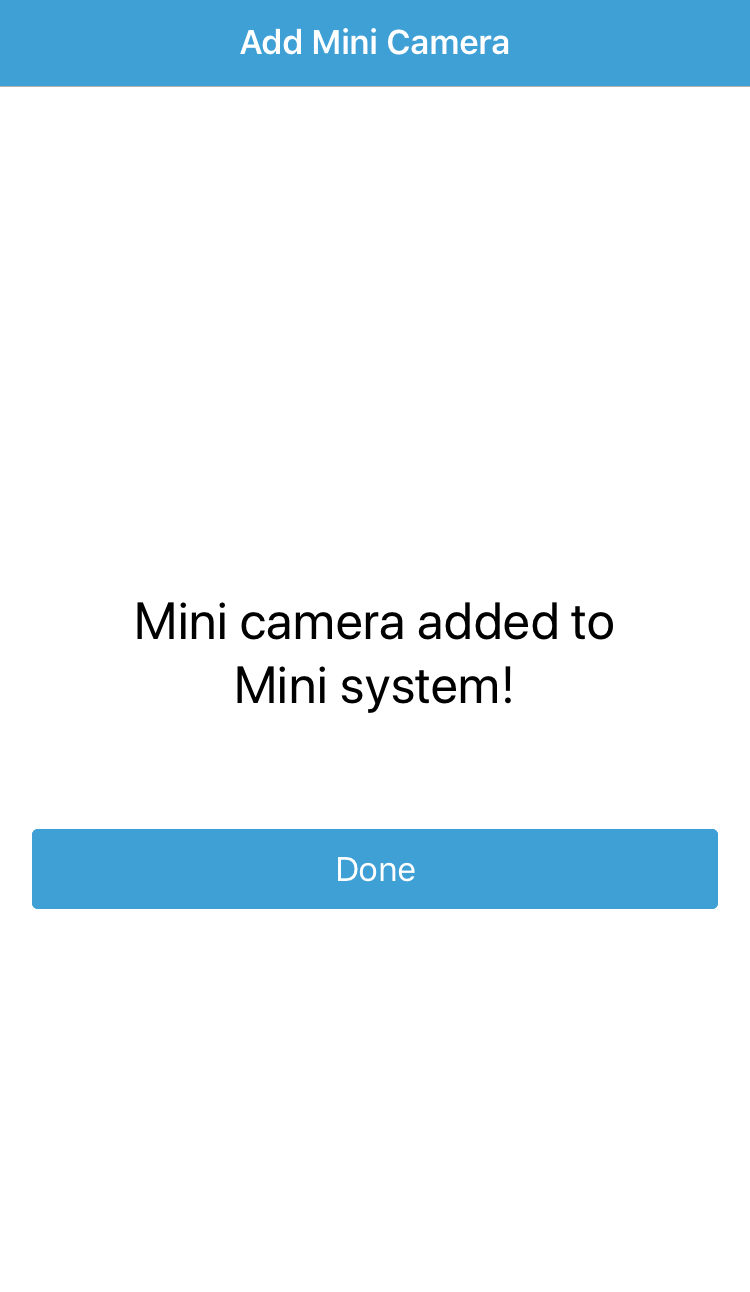
Click here if you receive an error “Unable to Connect to Sync Module” when adding cameras to a system.
| NEW: WiFi issues with setup, disconnections, or quality problems? Try our new WiFi fixing app before contacting support.* |
*You will be asked to provide a code before running the test. Enter in the code “BLNK“.